前段时间有一朋友语音微我,他说有很多客户是通过扫描二维码进入他的网站,想监测一下具体有多少人扫描了二维码以及二维码流量在谷歌分析Google Analytics中归为哪一类来源?当时在上班不方便听语音,只能语音转文字,也没多理解他要表达的意思,工作一忙,就把他的话抛之脑后了(朋友别怪我,上班时间领导坐镇,还加上一办公室的IT男都在全神贯注敲代码,不方便听语音)。今天突然想起这个问题,Google搜索了一下就找到了结果。归根到底还是自己专业度不够啊,曾经使用过,关键时刻还是不能立马从脑海中提取出来,需继续死磕Google SEO。
前提:确保网站上已安装Google Analytics代码:文章源自MAY的SEO博客-https://may90.com/seo/google/qr-source.html
《2步教你轻松添加Google Analytics代码》文章源自MAY的SEO博客-https://may90.com/seo/google/qr-source.html
《如何将Google Analytics配置到Google Tag Manager跟踪代码管理器中》文章源自MAY的SEO博客-https://may90.com/seo/google/qr-source.html
一. Campaign URL Builder
给大家推荐Campaign URL Builder,谷歌搜索“Campaign URL Builder”就能找到。这款工具可以向网址添加参数方便Google Analytics来跟踪自定义来源。文章源自MAY的SEO博客-https://may90.com/seo/google/qr-source.html
 文章源自MAY的SEO博客-https://may90.com/seo/google/qr-source.html
文章源自MAY的SEO博客-https://may90.com/seo/google/qr-source.html
Website URL: 输入你要跟踪的网页URL(必填项)文章源自MAY的SEO博客-https://may90.com/seo/google/qr-source.html
Campaign Source: 可以理解为你要自定义的流量来源(必填项)文章源自MAY的SEO博客-https://may90.com/seo/google/qr-source.html
Campaign Medium: 可以理解为你要自定义的流量媒介(可填项)文章源自MAY的SEO博客-https://may90.com/seo/google/qr-source.html
其他都可以不用填写,然后下方会自动生成一条可以跟踪的URL。文章源自MAY的SEO博客-https://may90.com/seo/google/qr-source.html
二. QR Stuff
Google搜索QR Stuff,利用这款工具生成二维码。文章源自MAY的SEO博客-https://may90.com/seo/google/qr-source.html
1. DATE TYPE:选择Website URL;
2. CONTENT:内容
Website URL:复制Campaign URL Builder中生成的那条URL;
Encoding Options:选择Static - Embed URL into code as-js
3. FOREGROUND COLOUR:根据自己的喜好选择生成的二维码的颜色;
4. OUTPUT TUPE:输出类型
DOWNLOAD: 下载下来保存即可。
三. Google Analytics检测
用自己的手机扫一扫刚刚生成的二维码,然后打开你的Google Analytics查看实时流量来源:

成功~~~
四. 扩展与应用
利用Google Analytics来检测扫描二维码来源:
1. 对不同渠道进行精准跟踪
2. 病毒式推广




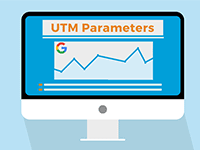

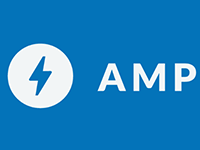




1F
没怪你,我才看到, 谢谢啦
谢谢啦