May经常会给大家分享一些SEO资源实际演示操作,如果一张张截图就会特别麻烦,一直想用动态图,这样一来也方便大家查看具体的操作步骤。昨天研究了一下,只需要借助一款工具-Recordit,就能轻松实现,推荐给大家。
操作方法
 文章源自MAY的SEO博客-https://may90.com/share/recordit.html
文章源自MAY的SEO博客-https://may90.com/share/recordit.html
操作方法,如图中所示:文章源自MAY的SEO博客-https://may90.com/share/recordit.html
1. 自定义选中截取录制的区域;文章源自MAY的SEO博客-https://may90.com/share/recordit.html
2. 点击“Record”;文章源自MAY的SEO博客-https://may90.com/share/recordit.html
3. 截屏区域实际操作,如:鼠标移动或键盘输入;文章源自MAY的SEO博客-https://may90.com/share/recordit.html
4. 点击“Stop”;文章源自MAY的SEO博客-https://may90.com/share/recordit.html
5. 点击下面的Success,然后进入网页文章源自MAY的SEO博客-https://may90.com/share/recordit.html
 文章源自MAY的SEO博客-https://may90.com/share/recordit.html
文章源自MAY的SEO博客-https://may90.com/share/recordit.html
6. 点击网页下方的GIF,生成.gif图片,最后右键“图片另存为”即可。文章源自MAY的SEO博客-https://may90.com/share/recordit.html
文章源自MAY的SEO博客-https://may90.com/share/recordit.html





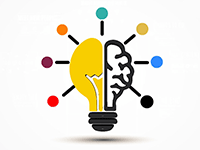
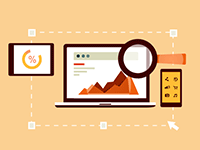














评论