如何快速获取微信公众号主页链接地址?
 文章源自MAY的SEO博客-https://may90.com/share/wechatlink.html
文章源自MAY的SEO博客-https://may90.com/share/wechatlink.html
方法一:文章源自MAY的SEO博客-https://may90.com/share/wechatlink.html
1. 使用电脑登录个人微信,找到要推广的公众号,点击右上角人物图标:
 文章源自MAY的SEO博客-https://may90.com/share/wechatlink.html
文章源自MAY的SEO博客-https://may90.com/share/wechatlink.html
2. 在弹窗中点击查看历史消息图标:文章源自MAY的SEO博客-https://may90.com/share/wechatlink.html
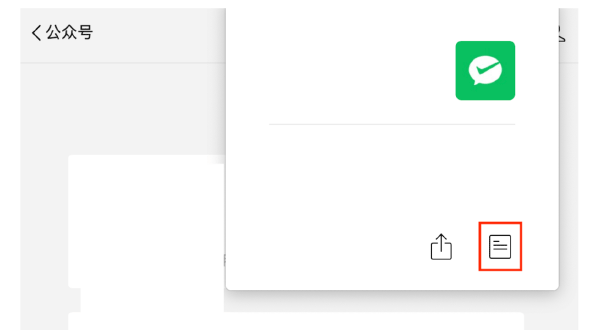 文章源自MAY的SEO博客-https://may90.com/share/wechatlink.html
文章源自MAY的SEO博客-https://may90.com/share/wechatlink.html
3. 点击右上角复制链接图标,成功复制公众号链接:文章源自MAY的SEO博客-https://may90.com/share/wechatlink.html
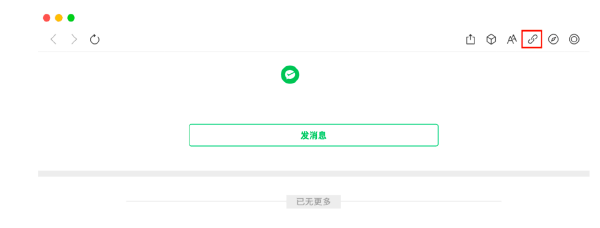 文章源自MAY的SEO博客-https://may90.com/share/wechatlink.html
文章源自MAY的SEO博客-https://may90.com/share/wechatlink.html
方法二:文章源自MAY的SEO博客-https://may90.com/share/wechatlink.html
1. 打开公众号的文章,复制文章链接,在浏览器中打开:文章源自MAY的SEO博客-https://may90.com/share/wechatlink.html
 文章源自MAY的SEO博客-https://may90.com/share/wechatlink.html
文章源自MAY的SEO博客-https://may90.com/share/wechatlink.html
2. 打开浏览器的设置---更多工具----开发者工具:
3. 找到<head> ... </head> 这段代码,点击小三角打开:
4. 找到 biz=*****编码,复制编码
5. 把复制的编码替换到链接中,即可获取当前公众号的链接:
https://mp.weixin.qq.com/mp/profile_ext?action=home&__biz=******==&scene=117#wechat_redirect
以上为获取微信公众号主页链接地址的两种方法。



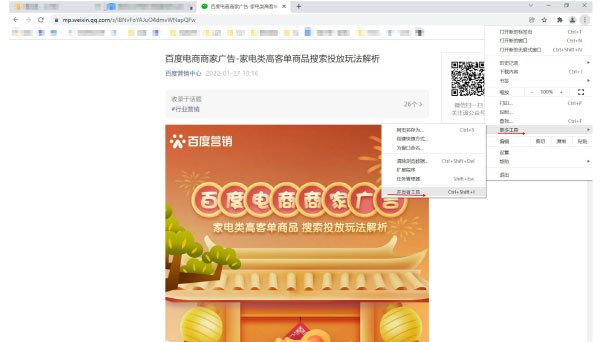
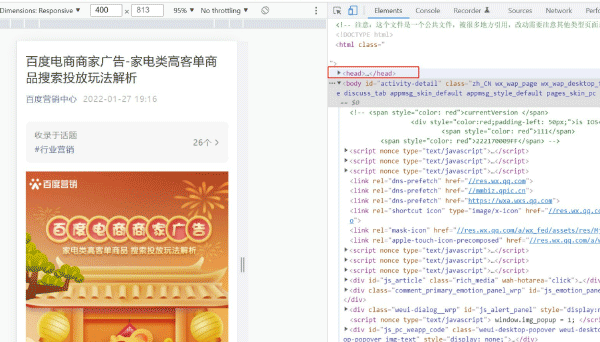
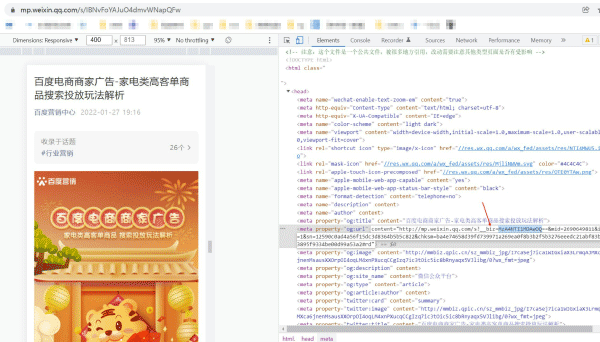










1F
现在用ChatGPT来生成内容,赚腾讯广告费轻松多了
2F
非常感谢你分享这篇文章,我从中学到了很多新的知识。
3F
谢谢你,这么好的文章