越来越多的外贸小伙伴已经开始使用LinkedIn这个社交平台,但他们却并不知道有隐私设置,导致自己的个人信息或客户信息被泄露。
一. Who can see your email address邮件地址对谁可见

选择谁可以看到您在职业档案中列出的邮件地址:文章源自MAY的SEO博客-https://may90.com/sns/linkedin/setting.html
Only visible to me:只对我可见;文章源自MAY的SEO博客-https://may90.com/sns/linkedin/setting.html
1st degree connections:1度联系人;文章源自MAY的SEO博客-https://may90.com/sns/linkedin/setting.html
1st and 2nd degree connections:1度和2度联系人;文章源自MAY的SEO博客-https://may90.com/sns/linkedin/setting.html
Anyone on LinkedIn:LinkedIn上所有的联系人。文章源自MAY的SEO博客-https://may90.com/sns/linkedin/setting.html
为了保护个人隐私及避免受到垃圾邮件,最好选择“Only Visible to me”或者是“1st degree connections”。文章源自MAY的SEO博客-https://may90.com/sns/linkedin/setting.html
二. Who can see your connections好友名单对谁可见
 文章源自MAY的SEO博客-https://may90.com/sns/linkedin/setting.html
文章源自MAY的SEO博客-https://may90.com/sns/linkedin/setting.html
选择谁可以看到您的好友名单:文章源自MAY的SEO博客-https://may90.com/sns/linkedin/setting.html
Only you:仅自己可见文章源自MAY的SEO博客-https://may90.com/sns/linkedin/setting.html
Your Connections:你的好友可见文章源自MAY的SEO博客-https://may90.com/sns/linkedin/setting.html
建议:选择“Only you”仅自己可见,但是联系人仍然可以查看你们之间的共同好友。
三. Viewers of this profile also viewed看过本页面的会员还看了
选择访客查看您的职业档案时是否开启该功能,在职业档案页面显示“看过本页的会员还看了”,如果开启,那么当访客访问您职业档案时,该页面的右侧会出现“People Also Viewed”,这样极易导致你个人简介页面流量的丢失,所以不建议开启。
以上三点是May觉得很有必要设置的,给大家做个参考。



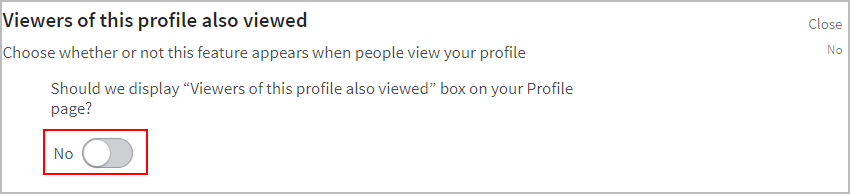














评论