将WordPress安装到主机之后,登录WordPress后台,有时会出现下面Internal Server Error500的问题:
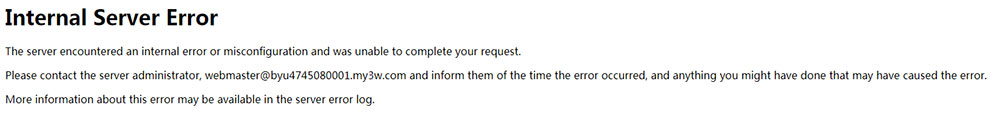 文章源自MAY的SEO博客-https://may90.com/building/error500.html
文章源自MAY的SEO博客-https://may90.com/building/error500.html
May使用的是万网的Lunix虚拟主机,主机的php默认版本是5.2,如图:文章源自MAY的SEO博客-https://may90.com/building/error500.html
 文章源自MAY的SEO博客-https://may90.com/building/error500.html
文章源自MAY的SEO博客-https://may90.com/building/error500.html
而May使用的是最新wordPress 4.9.7版本:文章源自MAY的SEO博客-https://may90.com/building/error500.html
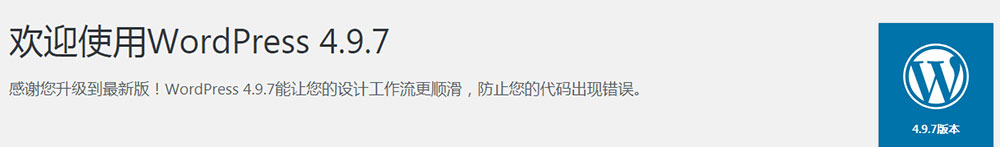 文章源自MAY的SEO博客-https://may90.com/building/error500.html
文章源自MAY的SEO博客-https://may90.com/building/error500.html
为什么会出现Internal Server Error500错误,是因为主机的php版本5.2,不支持WordPress 4.9.7中某些变量。于是便出现了Internal Server Error500错误。文章源自MAY的SEO博客-https://may90.com/building/error500.html
解决的办法很简单,将主机的php版本修改为5.3或更高, 然后查看WordPress数据库是都能打开,如果Internal Server Error500错误还存在,则需要修改数据库加密模式:文章源自MAY的SEO博客-https://may90.com/building/error500.html
Step 1: 将主机的PHP版本修改为5.3
我的主机 - 高级环境设置 - PHP版本设置 - 修改为PHP5.3 - 保存设置文章源自MAY的SEO博客-https://may90.com/building/error500.html
 文章源自MAY的SEO博客-https://may90.com/building/error500.html
文章源自MAY的SEO博客-https://may90.com/building/error500.html
Step 2: 将我的主机加密模式修改成41位
我的主机 - 数据库信息 - 重置密码 - 加密模式修改为41位
 文章源自MAY的SEO博客-https://may90.com/building/error500.html
文章源自MAY的SEO博客-https://may90.com/building/error500.html
2步快速解决Internal Server Error500问题,你get到了吗?如果有什么疑问,欢迎在下方留言哦。



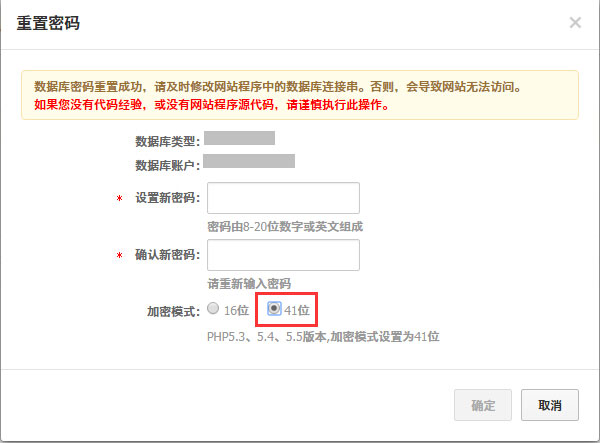
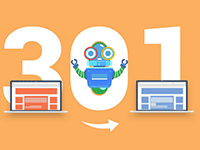














评论